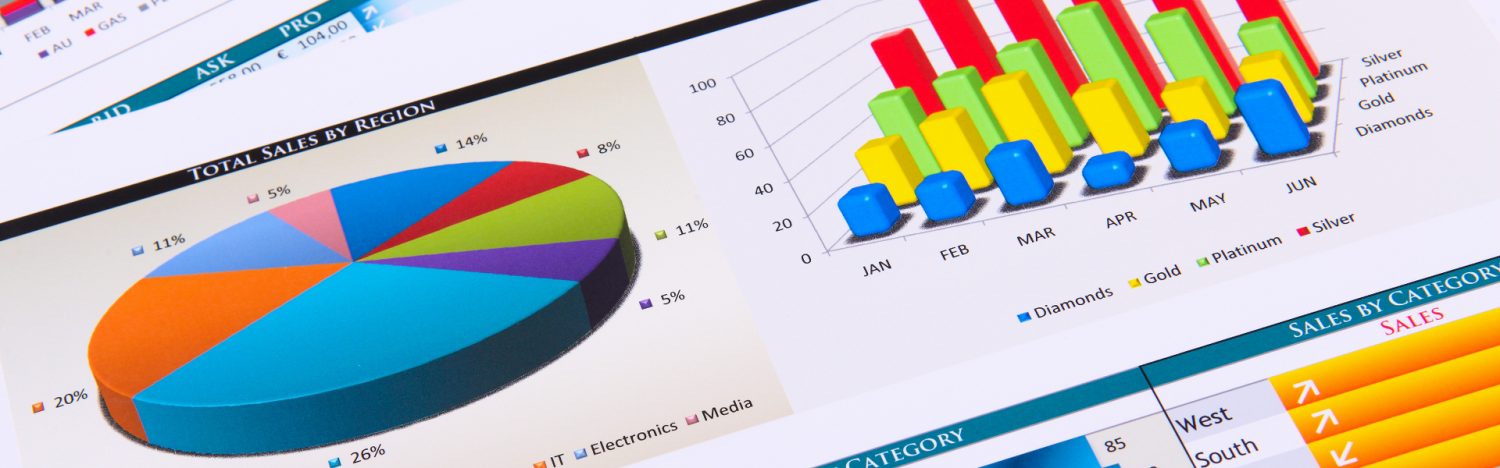Step-by-Step Web Programming Examples Using JavaScript and Python
In this article, we will explore step-by-step web programming examples using JavaScript and Python. JavaScript and Python are two popular programming languages used for web development, and understanding how to use them together can be a powerful tool for creating dynamic and interactive web applications.
Getting Started with JavaScript and Python
First, let’s get started by setting up our development environment. We will need a text editor to write our code and a web browser to see the results. For JavaScript, we can simply write our code in a text file with a .js extension, and for Python, we can use a .py extension.
Example 1: Creating a Simple Web Page
JavaScript:
// index.jsdocument.getElementById(‘demo’).innerHTML = ‘Hello, JavaScript!’;
HTML:
<!– index.html –><!DOCTYPE html><html><body> <p id=”demo”></p> <script src=”index.js”></script></body></html>
Python (using Flask):
# app.pyfrom flask import Flask, render_templateapp = Flask(__name__)@app.route(‘/’)def index(): return render_template(‘index.html’)if __name__ == ‘__main__’: app.run(debug=True)
HTML:
<!– index.html –><!DOCTYPE html><html><body> <p …
Step-by-Step Web Programming Examples Using JavaScript and Python CONTINUE READING >>>