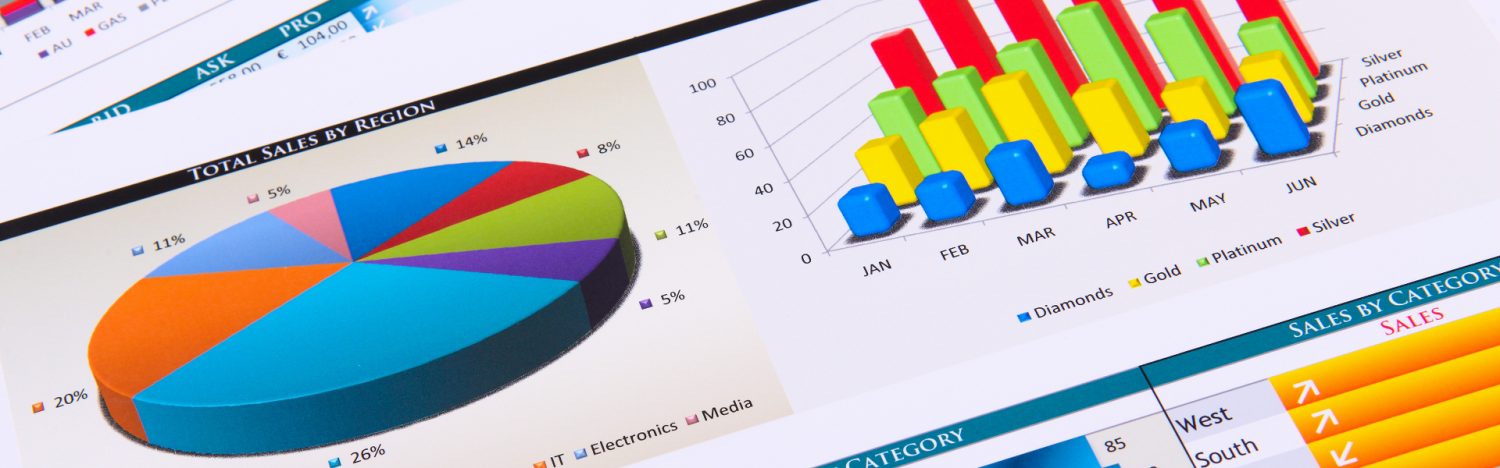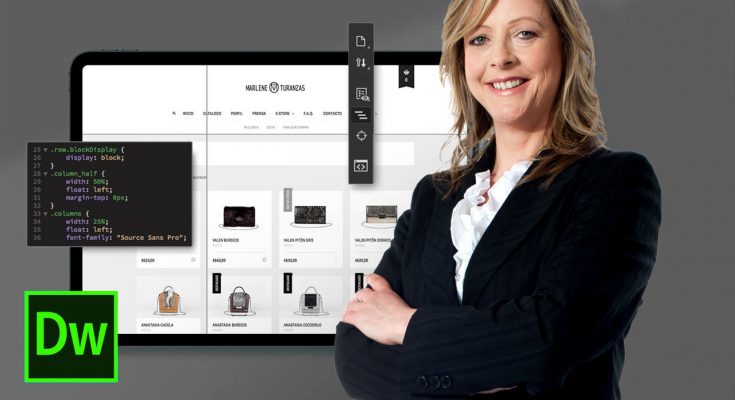Why SEO Is The Parent Of Online Business And Its Growth?
SEO refers to Search Engine Optimization that helps to optimize the search done by the audience in a search engine. If the content is the king and language is the queen then SEO is the parent of everything. No matter how good your content is or how well you have designed your website, if you will not get SEO done for your online business it is of no use.
For example, if you are a seller of any goods or services, you need to showcase that at some place. You need to display your goods at a physical place where buyers or visitors could see.
Even if you have the best products in the market but not displayed correctly, nobody will be going to buy it. Why? The reason is simple that your products are piled up and not clearly visible to your visitors. Due to lack of visibility …
Why SEO Is The Parent Of Online Business And Its Growth? CONTINUE READING >>>