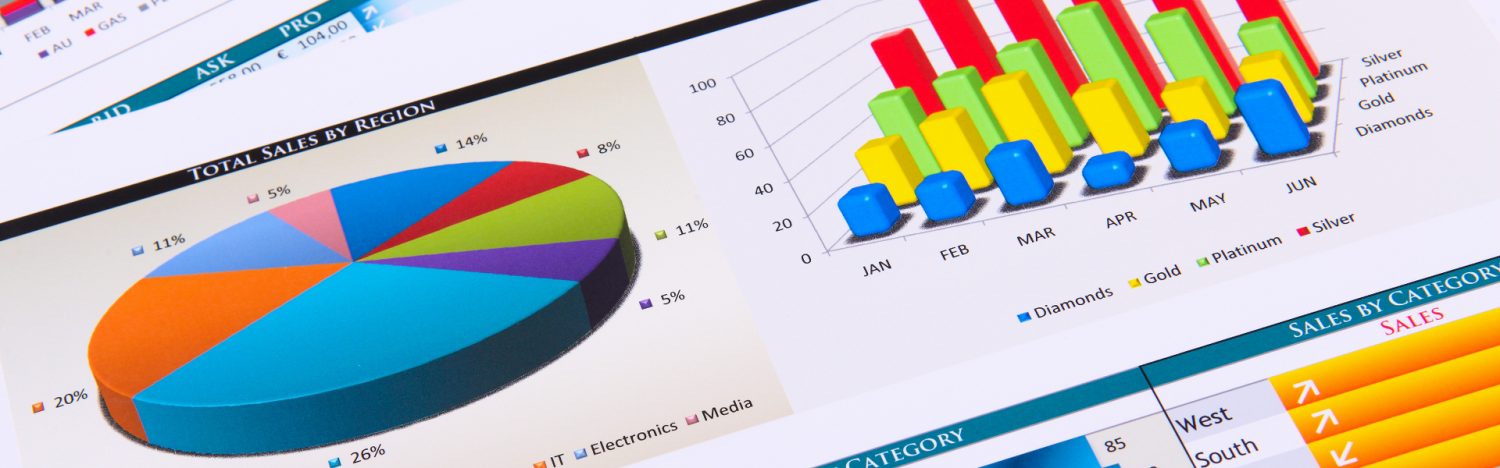Top Features to Include in a Food Packaging Design Website for Client Engagement
When it comes to creating a food packaging design website, client engagement is key to attracting and retaining customers. Here are the top features to include in a food packaging design website to boost client engagement and provide an exceptional user experience.
1. Interactive Design Tool
An interactive design tool allows clients to customize and visualize their packaging designs in real time. Incorporating features such as drag-and-drop elements, color and texture options, and 3D mockups can enable clients to experiment with different designs, fostering a sense of ownership and creativity.
2. Portfolio Showcase
Displaying a portfolio of past packaging designs can build trust and credibility with potential clients. Include high-quality images and case studies to showcase the range and quality of your work, and demonstrate your expertise in food packaging design.
3. Client Testimonials and Reviews
Integrating client testimonials and reviews on the website can provide social proof and instill …
Top Features to Include in a Food Packaging Design Website for Client Engagement CONTINUE READING >>>